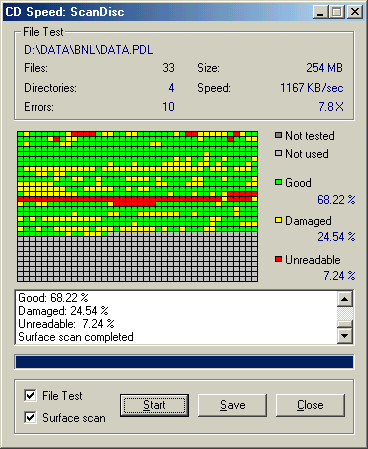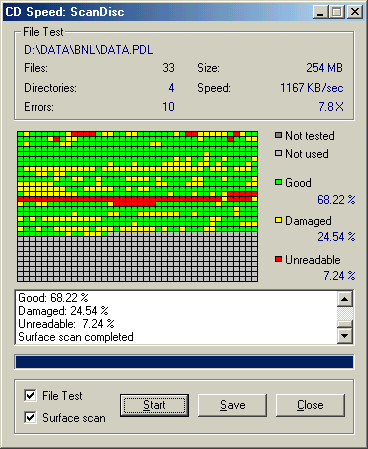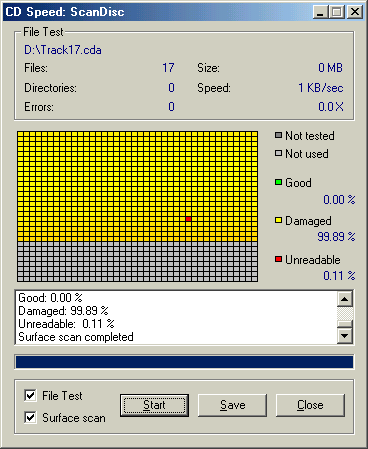ScanDisc is a function which will show you the quality of a disc.
The test consists of two parts, the File Test which simply reads all files on the disc and reports all errors.
This test can also be used for benchmarking to give you an idea on how well the drive performs with for example software installing.
The Surface Scan checks the quality of each sector and shows the results in a graph.
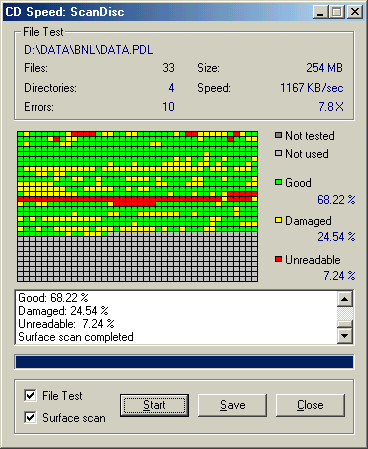
This is an example of a severely damaged data disc. The yellow parts show damaged areas. For data CD's the data in these areas can be corrected. The red areas are unreadable. This means files are lost which is also indicated by the File Test.
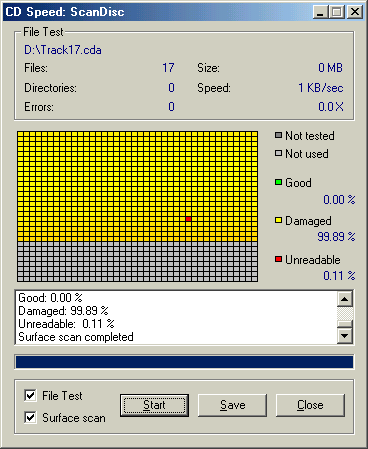
This is another example of a badly damaged disc, this time an Audio CD. Unlike data CD's, the yellow areas are uncorrectable which means a loss of quality. The color tells you how badly the sectors are damaged. Bright yellow means only a few errors, dark orange means a lot of errors.
It is very rare to see unreadable areas on a Audio CD, so in this case the disc is extremely badly damaged.